| Review Camping History |
|
At the top of each camp type section you will see a three-year summary of camp trip requests and actual attendance. Use this
historical data as you consider your future camping strategy. Each year, Young Life regions may request up to 125% of their
previous year’s actual camping attendance. Keep this in mind when making your area request.
|
-
IR = Initial Allocation
-
R1 = Spots confirmed on Dec 1
-
R2 = Spots confirmed on Apr 1
-
CL = Actual campers and leaders
-
C = Actual campers
-
C:L = Campers to leader ration
-
MultiTimers = Number and percent of campers who previously attended a summer camp week of the same type
|
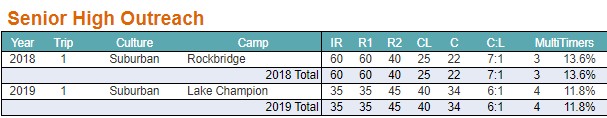
|
|
Camp Trip Requests
|
|
The camp trip requests are divided by camp type – Senior High Outreach, WyldLife Outreach, YoungLives, Capernaum, Adventures,
and Expeditions. Enter as many trip requests as needed for each camp type.
-
Adventures – Each trip must have a valid first and second choice. Any additional choices are optional.
For each choice in a camp trip, select the camp name and week then enter your request.
-
Camp – Select the camp you wish to attend.
-
Week – Select the week you wish to attend. You may not select the same week more than once in a single trip.
-
Request – Enter the total number of campers AND leaders on the trip.
-
Comment – Enter any comments that would be helpful for your regional director and/or the allocation committee.
|
|
Capernaum Campers
|
Areas can request spots for campers with disabilities in Outreach, Adventure, and Capernaum specific camp weeks.
-
Trips that include campers with disabilities should be entered as Outreach or Adventure trips. Enter the total number of all campers/leaders for a
trip in the Request section, check the Capernaum box and enter the number of campers with disabilities in the comments section.
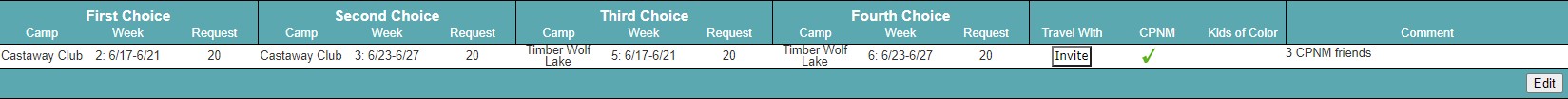
|
|
Add Rows and Delete a Trip
|
|
While you are in the edit mode (entering trip requests), click Add Rows if you need to add additional trips. Click the
Delete button (red X) to delete a single trip.
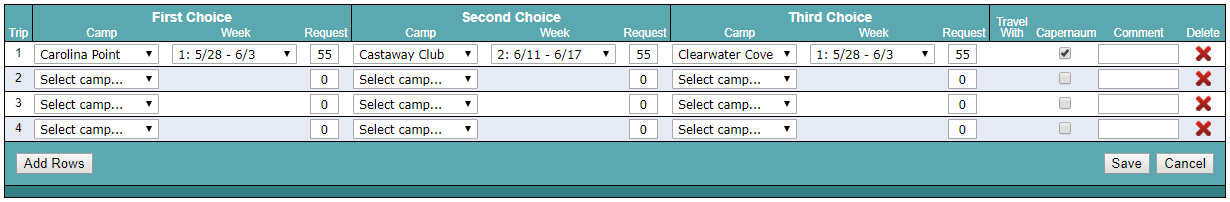
|
|
Save, Edit, and Delete Requests
|
-
Click the Save button to save a request. Saving your request will allow your region to view your request.
-
Once saved, click the Edit button to edit a request.
-
Once saved, click the Delete All Requests button to delete all requests. This will delete ALL TRIPS for the selected mission unit.
|
|
Saving Your Area Camp Trip Request
|
|
Be sure to review and save all of your camp trip requests before they are due to your regional director. On the due date, your
regional office will lock down your area request. You will not be able to make any changes after that point, unless the region
unlocks your request. There are no additional steps needed to submit your request to your region. As soon as you save your
requests, they are visible to your region.
|